Yes, you can use Adobe Reader to do measurements - if you have the plan / drawing in PDF format!
To use the measuring tools, you need the Adobe Reader 8 or above. It's FREE!
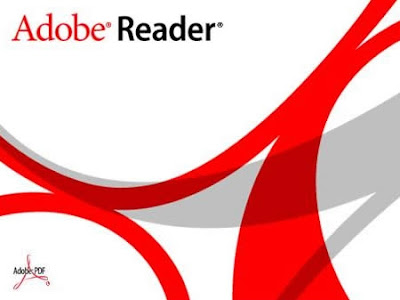
Download latest version here
Open your file in Adobe Reader, then follow the steps:
Choose Tools > Analysis > Measuring Tool

Use the measuring tools to measure distances and areas of objects in PDF documents. When you use a measuring tool, the Measurement Info panel shows information about the measurement, such as current measurement, delta values, and scale ratio.

It's great as you can use a FREE tool to do measurements, put comments/highlights, save it for records or forward to others :-)
BUT, you may find that most of your PDF plans / drawings are UNMEASURABLE!
YOU CANNOT FIND MEASURING TOOL FROM PULL-DOWN MENUS!!
This is because most PDF files are NOT DOCUMENT RIGHTS ENABLED!!!

A google on the net mostly will tell you to use Adobe Acrobat to enable the DOCUMENT RIGHTS
Adobe Acrobat V7 and above are required for this. Use Adobe Acrobat to enable document rights:

A sample using Acrobat 7
Sometimes, you may encounter errors, saying that you don't have permission to enable the document rights...
Then, you need the following tool:
PDF Unlocker V2 and above
Use PDF Unlocker to remove Security from the file:

Then, use Adobe Acrobat V7 and above to repeat the above steps :-)
-